Introduction
Arma 3 is a sandbox game where you can enjoy in both Singleplayer and Multiplayer games, and there is even Editor that you can try and enjoy, allowing for more creative freedom.Taking screenshots and calling it a day, is also a fun way to play, and there are some Mods that you can use in the purpose.
This article is to tell you some easy fundamentals to make your screenshots more insteresting and not boring.
Get inspired
When there are both Alpha and Omega, this certainly is Alpha. You want to have a clear idea of what you want to shoot, as it is very important.There're a lot of ways to get inspired. You may want to shoot a beautiful asset in this game.
A film or a game may be a good reference. You can refer and inspired by an iconic scene of these.
Or, simply you can get inspired by a still image, an art or a wallpaper.
Make the theme and the protagonist
Protagonist, AKA what you want to tell from this scene.It is not necessary to be a human or a soldier - but could be the environment, a tank which fires her main cannon proudly, or maybe a diorama of the surrounded scene of a firefight.
However, it is not a good idea for everyone to be protagonists. You want the only one or two to focus them, or the scene can tell nothing because it is messy.
Zoom

This works, but certainly boring. |

Moved the camera back and zoomed in. This is much better. |
In real life's camera, it is narrower than you think. You may want to zoom your camera than you imagine.
Use Composition
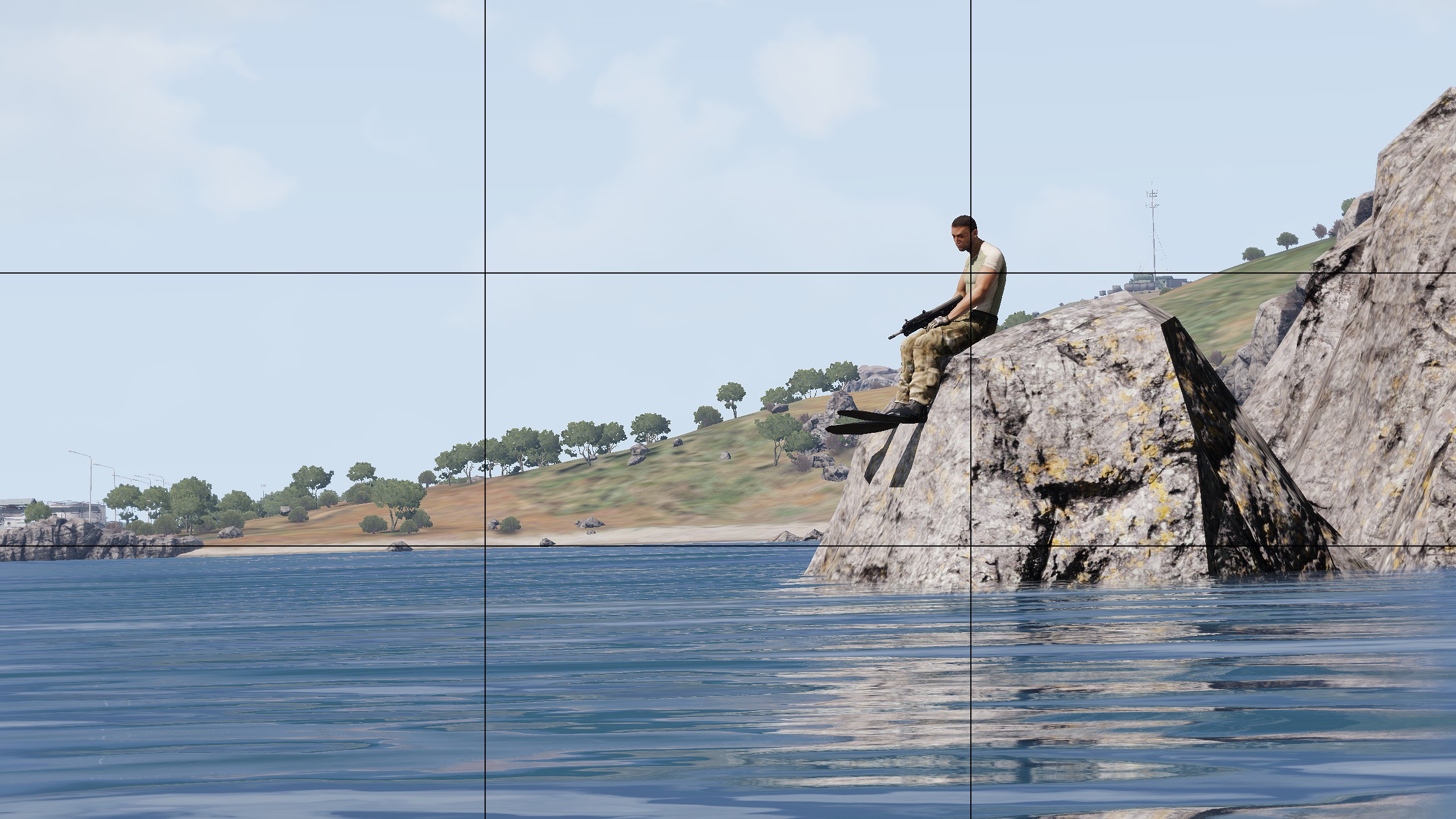
Our eyes and brain are optimized to see what we want to see. The composition is the way how to guide the viewer's eyes.
You may also try to make some blank spaces in the view, so the viewers won't confuse where to see.
Also, you can try to check the result in a small screen so can easily check how the shot feels in a blink.
Lighting and Colors

You cannot really see what he's expressing in a moment. |

You can now, note that this is in a daytime. |
It is a good idea to have some light sources to brighten the protagonist's facial expression or some parts of the scene you want to show.
However brighten them all is not always a good idea, since you may want to have some dark and mysterious atmosphere.

Is it warm? |

Or cold? |
You may also want to desaturate the scene a bit so it becomes a bit more photorealistic.
Details and Effects

|

|
For example, you can place some garbage in the streets. Placing dusts and/or smokes tell some chaotic feelings and make the details to the scene.
You can also use some overlays, like vignette or dirts on the camera. Use some noise to the screen is also a good idea.
Exaggerate

Line of fire, amount of bullets and casings and how the victim is falling - everything is not in a one moment
For example, it is most unlikely to see two soldiers fire their guns in a very same moment - but you can in a still image.
Or, exaggerate an expression is also a possible solution to make it better.
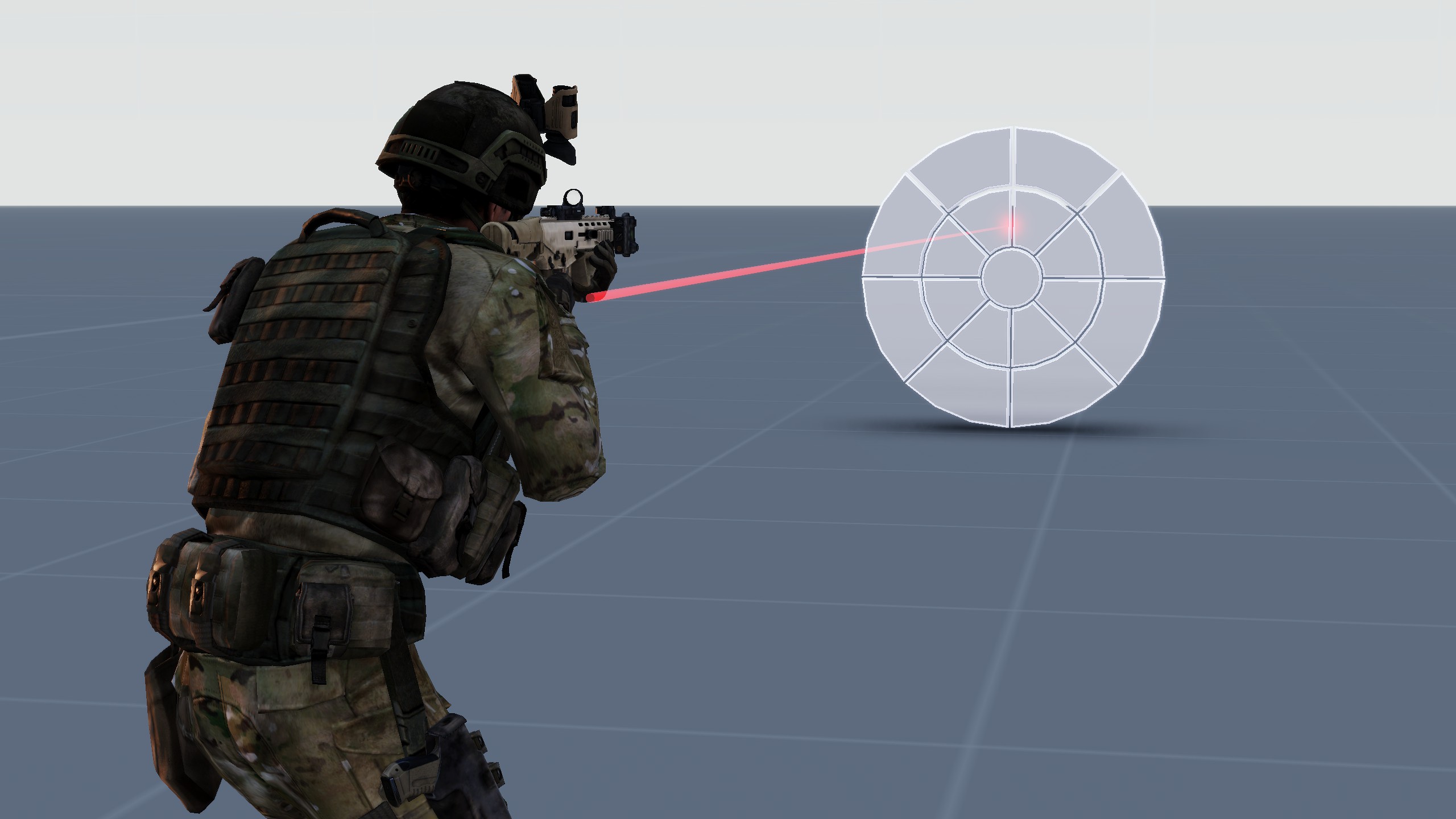
The laser here is just to tell you where he aims. |

Make a bad shot instead, and it exposes the more details of the gun. |
To fix it, you can tweak the angle of the shooter and reveal the gun to the camera. It may not lined up properly anymore, but makes more interesting scene without breaking the entire intention of the scene.
Compress or expand the time and depict, is also a nice way to do. You can boost a gun's RPM and have many cartridges than usual so the screen can tell how they're shooting.

I let him shoot his TRG in 750 RPM, because it is the regular RPM. |

But if I boost it to 1800 RPM, more cartridges are in the shot. |
Increase Video Settings

This is my main video settings. |

And this is adjusted one. |
You're not going to shoot a photo 60 times per a second, so you can also limit the FPS. 3 or even 1 FPS is enough to shoot a photo, because what you actually want to have is a still image, not a video.
Closing
These are only a few of the technique, but you can use those easy-to-use ways to improve your artistic screenshots.Have a nice war-photographing!