Introduction
Remastered MapTools - allows you to navigate anywhere anytime.
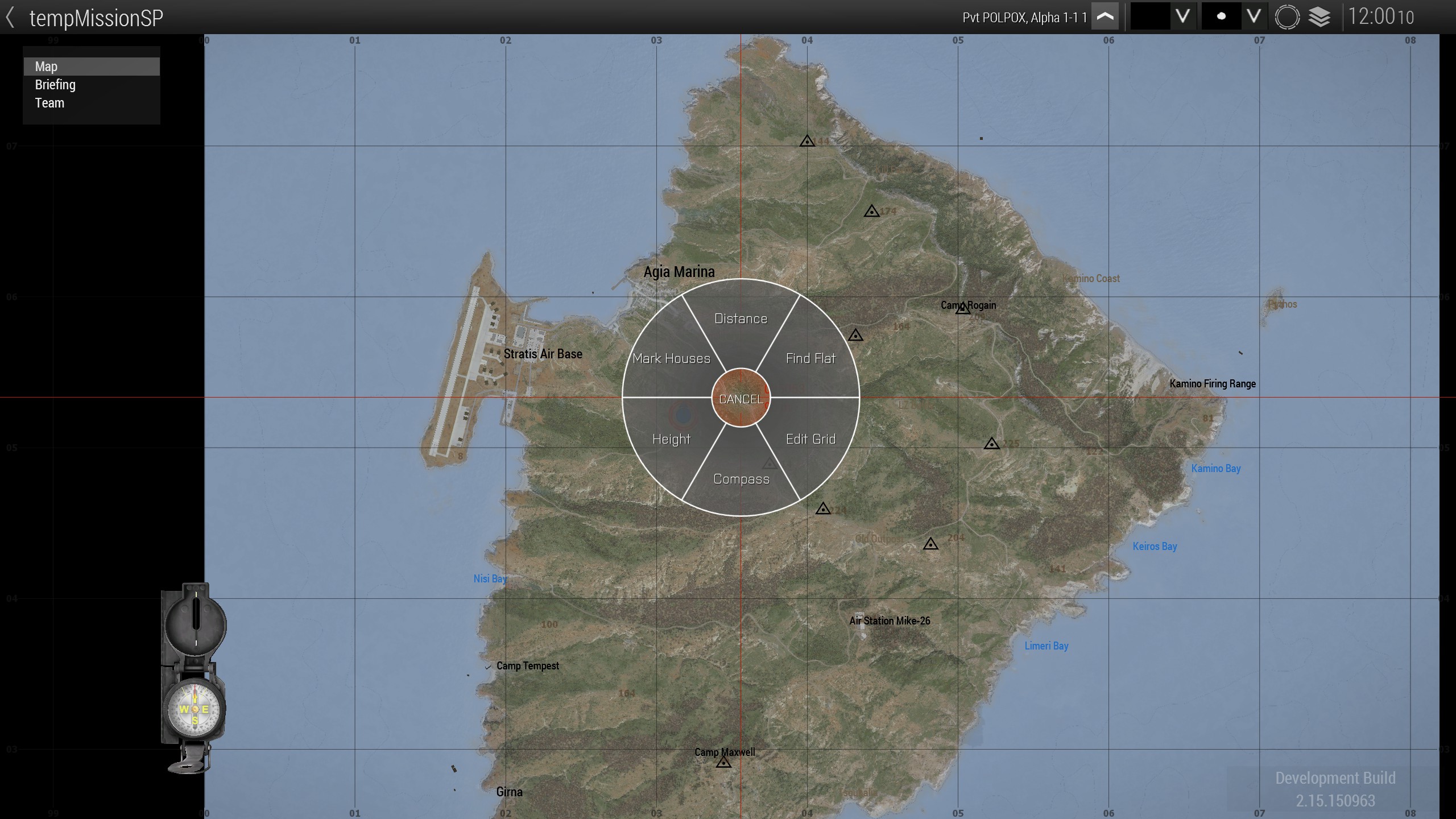
|
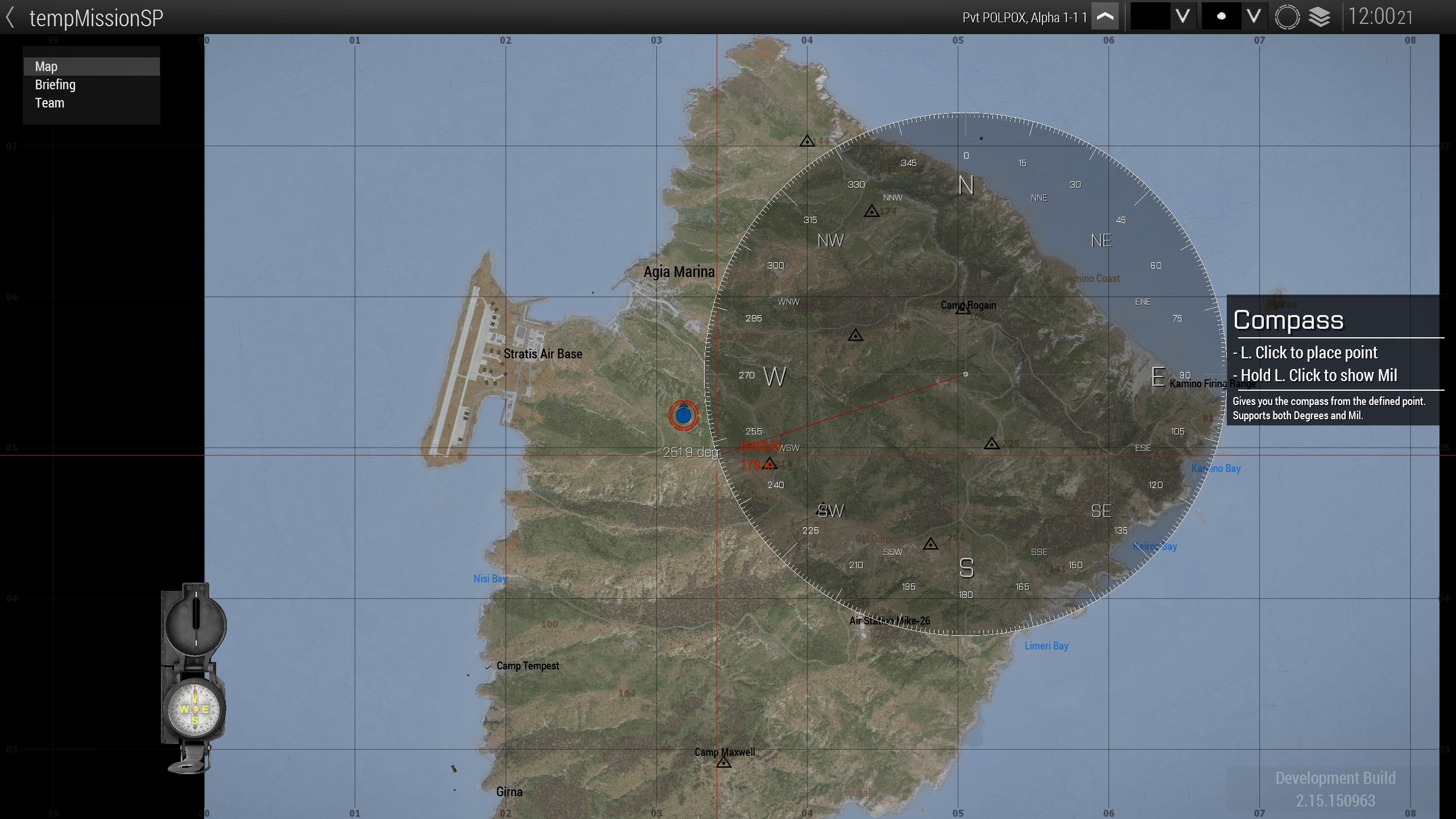
|
This Mod adds some tools to navigate yourself in your Map.
How to use
When you're in the map screen, press the predetermined key to open the radial menu.Upon you release the key, mouse overed item will be activated, or will simply leave the menu if you select nothing.
Pressing the key will leave the current tool also.
Options > Controls > MapTools Remastered > Open Tools to change keybinds. Default Q.
While a tool is on, the guide will tell you how to use the tool.
Disabling a tool
If you think you want to disable a tool, you can use Description.ext or Mod config to disable.Description.ext example:
class PLP_SMT_RadialMenu
{
Distance = 0;
MarkHouses = 0;
Height = 0;
Compass = 0;
EditGrid = 0;
FindFlat = 0;
LineOfSight = 0;
};
Above example will disable all tools. To enable partially, set the number 1 or delete the line.Mod config example:
class PLP_SMT_Data
{
class RadialMenu
{
class Distance
{
enable = 0;
};
};
};
Above example will disable the Distance tool.
Changelog
License
